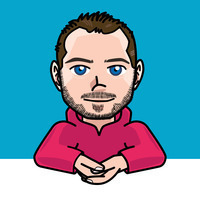So I'm playing around with making my own theme for Ghost and there's one thing I really w...
So I'm playing around with making my own theme for Ghost and there's one thing I really want to get right:
Ghost has built-in functionality for setting the width of images to break out of the article container, resulting in images that span the full width of the viewport, alternatively about 50% between the content column and the viewport edges. This is set in the Ghost editor and simply adds class names to the figure element. It's up to me to code the output.
What is best practice for accomplishing this with CSS? Because the solutions I'm finding aren't very neat. And they for example add a horizontal scrollbar to the browser…
Thanks for you help :)
#css #csshelp